
All about jupyter notebook
2018, Aug 12
- Useful command in jupyter notebook
- %command : run one line in selected cell
- %%command : run all line in selected cell
| command | funtion |
|---|---|
| %magic | print detail help of all magic function |
| %timeit statement | print average run time after executing statement several times |
| %%time | print run time of selected cell |
| %pdb | enter into debugger if exception happens |
| %run script.py | run python script.py in jupyter notebook |
- Useful shortcut in jupyter notebook
In command mode
- y : to code mode
- m : to markdown mode
- a : insert cell above
- b : insert cell below
- x : cut selected cells
- c : copy selected cells
- d,d : delete selected cells
- shift + m : merge selected cells or current cell with cell below if only one cell selected.
- In edit mode
- ctrl + shift + - : split cell
- ctrl + shift + - : split cell
- jupyter notebook extension install
enter the below command consecutively
- pip install jupyter_contrib_nbextensions
- jupyter contrib nbextension install –user
- pip install jupyter_nbextensions_configurator
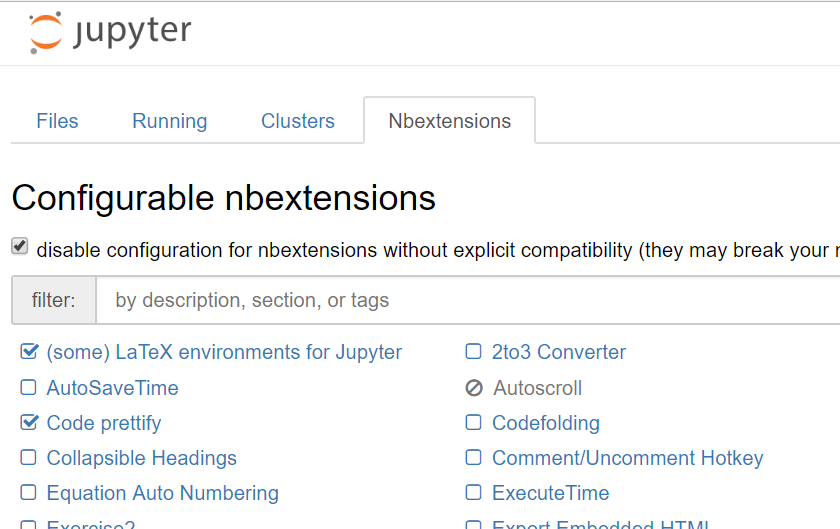
- Variable Inspector
- LaTeX env
- Highlight
- ...