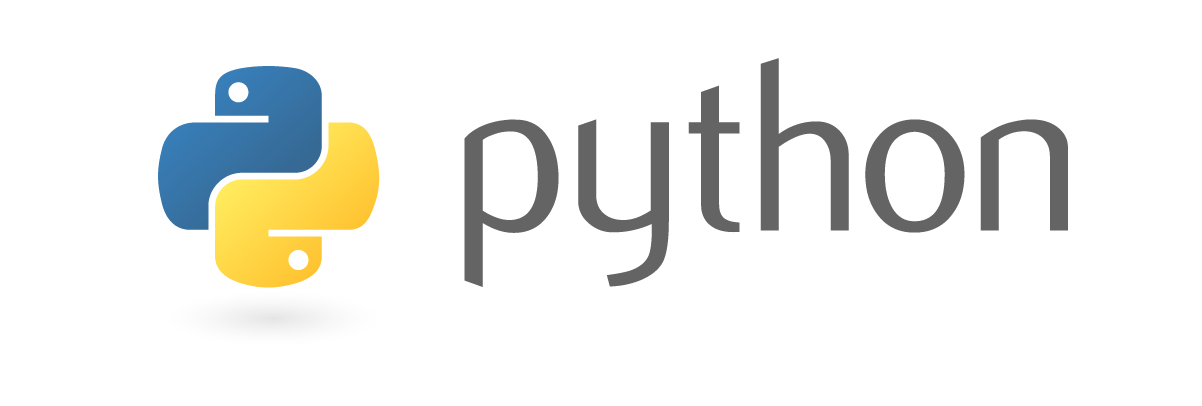
Data extraction with urllib
2018, Aug 14
Data extraction with urllib
import os
import sys
import urllib.request as ur
Set image url and path
imgURL = "https://gaussian37.github.io/assets/img/My/kjsandkjs.jpg"
htmlURL = "https://gaussian37.github.io"
savePath1 = "./data/sample.jpg"
savePath2 = "./data/index.html"
1. urlretrieve : convinent to use
urlretrive is under the process of
- save
- open(“r”)
- assign a variable
- parsing
- resave
ur.urlretrieve(imgURL, savePath1)
('./data/sample.jpg', <http.client.HTTPMessage at 0x13261ca0550>)
Show the image from "./data/sample.jpg"

urllib.request.urlretrieve(htmlURL, savePath2)
('./data/index.html', <http.client.HTTPMessage at 0x13261ca0860>)
2. urlopen : use only if you need to process on extracted data
urlopen is under the process of
- assign a variable
- parsing
- save
f1 = ur.urlopen(imgURL).read()
f2 = ur.urlopen(htmlURL).read()
1st way
saveFile1 = open(savePath1, "wb") # w : write, r : read, a : add, b : binary
saveFile1.write(f1)
saveFile1.close()
Show the image from “./data/sample.jpg”

2th way
with open(savePath2, "wb") as saveFile2: # w : write, r : read, a : add, b : binary
saveFile2.write(f2)
3. get url information
url = "https://www.udacity.com/"
mem = ur.urlopen(url)
print(mem)
<http.client.HTTPResponse object at 0x0000013261CB3AC8>
print("geturl : ", mem.geturl())
print()
print("status : ", mem.status) # 200 : normal, 404 : no page, 403 : reject, 500 : server error
print()
print("header : ", mem.getheaders())
print()
print("info : ", mem.info())
print()
print("read : ", mem.read(50))
geturl : https://www.udacity.com/
status : 200
header : [('Content-Type', 'text/html; charset=utf-8'), ('Content-Length', '264606'), ('Connection', 'close'), ('Age', '51108'), ('Cache-Control', 'max-age=2592000, public'), ('Date', 'Sat, 11 Aug 2018 19:52:45 GMT'), ('ETag', '"b3ebe34ca1e20c996e916e47f38b9034"'), ('Last-Modified', 'Sat, 11 Aug 2018 19:50:30 GMT'), ('Server', 'AmazonS3'), ('Set-Cookie', '_gaexp=GAX1.2.lYsDUp0dTGae_7xq5AB7VQ.17815.0; Path=/; Domain=.udacity.com; Max-Age=7776000;'), ('Vary', 'Accept-Encoding'), ('x-amz-id-2', 'zMz8KVmXxV2aUj4r4R5isLHRTA3+IiU3IC6Y1ML5PlzNmiZZshTM2elfeHi/u6yB69XRJ6q0srU='), ('x-amz-request-id', '3EFB7CB79DCC5CF4'), ('X-Frame-Options', 'DENY'), ('X-XSS-Protection', '1; mode=block'), ('X-Cache', 'Hit from cloudfront'), ('Via', '1.1 d98420743a69852491bbdea73f7680bd.cloudfront.net (CloudFront)'), ('X-Amz-Cf-Id', 's67AXtC66m422C6bhzHQWEmhdIQ79kOIWf5jJtSwWd4NvmvapNQY_g=='), ('X-Berlioz-Country', 'KR'), ('Access-Control-Allow-Headers', 'X-Berlioz-Country'), ('Access-Control-Expose-Headers', 'X-Berlioz-Country'), ('Strict-Transport-Security', 'max-age=300;')]
info : Content-Type: text/html; charset=utf-8
Content-Length: 264606
Connection: close
Age: 51108
Cache-Control: max-age=2592000, public
Date: Sat, 11 Aug 2018 19:52:45 GMT
ETag: "b3ebe34ca1e20c996e916e47f38b9034"
Last-Modified: Sat, 11 Aug 2018 19:50:30 GMT
Server: AmazonS3
Set-Cookie: _gaexp=GAX1.2.lYsDUp0dTGae_7xq5AB7VQ.17815.0; Path=/; Domain=.udacity.com; Max-Age=7776000;
Vary: Accept-Encoding
x-amz-id-2: zMz8KVmXxV2aUj4r4R5isLHRTA3+IiU3IC6Y1ML5PlzNmiZZshTM2elfeHi/u6yB69XRJ6q0srU=
x-amz-request-id: 3EFB7CB79DCC5CF4
X-Frame-Options: DENY
X-XSS-Protection: 1; mode=block
X-Cache: Hit from cloudfront
Via: 1.1 d98420743a69852491bbdea73f7680bd.cloudfront.net (CloudFront)
X-Amz-Cf-Id: s67AXtC66m422C6bhzHQWEmhdIQ79kOIWf5jJtSwWd4NvmvapNQY_g==
X-Berlioz-Country: KR
Access-Control-Allow-Headers: X-Berlioz-Country
Access-Control-Expose-Headers: X-Berlioz-Country
Strict-Transport-Security: max-age=300;
read : b'<!DOCTYPE html><html><head>\n <meta charset="utf-8'
from urllib.parse import urlparse
print(urlparse("https://www.udacity.com/"))
print(urlparse("https://www.udacity.com/course/android-basics-nanodegree-by-google--nd803"))
ParseResult(scheme='https', netloc='www.udacity.com', path='/', params='', query='', fragment='')
ParseResult(scheme='https', netloc='www.udacity.com', path='/course/android-basics-nanodegree-by-google--nd803', params='', query='', fragment='')
from urllib.parse import urlencode
API = "https://www.ipify.org/"
values = {
"format" : "json"
}
print("before : ", values)
print("after : ", urlencode(values))
before : {'format': 'json'}
after : format=json
params = urlencode(values)
url = API + "?" + params
print("requested url", url)
requested url https://www.ipify.org/?format=json
reqData = ur.urlopen(url).read().decode('utf-8')
print("output", reqData)
output <!DOCTYPE html>
<html lang="en">
<head>
<meta charset="utf-8">
<meta http-equiv="X-UA-Compatible" content="IE=edge">
<meta name="viewport" content="width=device-width, initial-scale=1">
<title>ipify - A Simple Public IP Address API</title>
<meta name="description" content="ipify is a simple public IP address API, easy enough to integrate into any application in seconds.">
<link rel="stylesheet" href="https://maxcdn.bootstrapcdn.com/bootstrap/3.3.4/css/bootstrap.min.css">
<link href="https://fonts.googleapis.com/css?family=Raleway" rel="stylesheet">
<!--[if lt IE 9]>
<script src="https://oss.maxcdn.com/html5shiv/3.7.2/html5shiv.min.js"></script>
<script src="https://oss.maxcdn.com/respond/1.4.2/respond.min.js"></script>
<![endif]-->
<link href="/static/css/prism.css" rel="stylesheet" type="text/css">
<link href="/static/css/style.css" rel="stylesheet" type="text/css">
<link rel="apple-touch-icon" sizes="57x57" href="/static/images/apple-icon-57x57.png">
<link rel="apple-touch-icon" sizes="60x60" href="/static/images/apple-icon-60x60.png">
<link rel="apple-touch-icon" sizes="72x72" href="/static/images/apple-icon-72x72.png">
<link rel="apple-touch-icon" sizes="76x76" href="/static/images/apple-icon-76x76.png">
<link rel="apple-touch-icon" sizes="114x114" href="/static/images/apple-icon-114x114.png">
<link rel="apple-touch-icon" sizes="120x120" href="/static/images/apple-icon-120x120.png">
<link rel="apple-touch-icon" sizes="144x144" href="/static/images/apple-icon-144x144.png">
<link rel="apple-touch-icon" sizes="152x152" href="/static/images/apple-icon-152x152.png">
<link rel="apple-touch-icon" sizes="180x180" href="/static/images/apple-icon-180x180.png">
<link rel="icon" type="image/png" sizes="192x192" href="/static/images/android-icon-192x192.png">
<link rel="icon" type="image/png" sizes="32x32" href="/static/images/favicon-32x32.png">
<link rel="icon" type="image/png" sizes="96x96" href="/static/images/favicon-96x96.png">
<link rel="icon" type="image/png" sizes="16x16" href="/static/images/favicon-16x16.png">
<meta name="msapplication-TileColor" content="#ffffff">
<meta name="msapplication-TileImage" content="/static/images/ms-icon-144x144.png">
<meta name="theme-color" content="#ffffff">
<script src="https://ajax.googleapis.com/ajax/libs/jquery/1.11.2/jquery.min.js"></script>
</head>
<body>
<div class="container">
<header>
<a href="/" title="ipify - A Simple IP Address API">
<div class="row">
<div class="col-xs-offset-2 col-xs-4 col-sm-offset-3 col-sm-3 col-md-offset-2 col-md-2">
<img alt="ipify logo (a globe sketch)" src="/static/images/globe.png" height="120" width="100">
</div>
<div class="col-xs-4 col-sm-6 col-md-8">
<div>
<h1>ipify</h1>
<h2 class="hidden-xs hidden-sm">A Simple Public IP Address API</h2>
</div>
</div>
</div>
</a>
<script>
/*
* This script will dynamically fetch the current user's public IP
* using the ipify API service. It will then display it as the code
* sample in the main entry block users see. Once this is done, we'll
* also enable syntax highlighting on the page to make all the code
* samples look pretty =)
*/
$(function() {
$.getJSON(
'https://api.ipify.org?format=jsonp&callback=?',
function (data) {
$(".ipdata").text('{"ip":"' + data.ip + '"}');
Prism.highlightAll();
}
);
});
</script>
</header>
<div class="try row">
<div class="col-sm-offset-2 col-sm-8">
<div class="jumbotron">
<p>
Want to get started right away? Don't wait, run the code sample
below in your terminal and check it out!
</p>
<pre><code class="language-bash">$ curl 'https://api.ipify.org?format=json'<br/>
<span class="ipdata"></span></code></pre>
</div>
</div>
</div>
<div class="why row">
<div class="col-xs-12">
<h2>Why?</h2>
<div class="row">
<div class="col-xs-offset-1 col-xs-10">
<p>
Ever needed to get your public IP address <i>programmatically</i>? Maybe
you're provisioning new cloud servers and need to know your IP --
maybe you're behind a corporate firewall and need to tunnel
information -- whatever the reason: sometimes having a public IP
address API is useful!
</p>
<p>
You should use <b>ipify</b> because:
<ul id="features">
<li>
You can use it <i>without limit</i> (even if you're doing
millions of requests per minute).
</li>
<li>
It's always online and available, and its infrastructure is
powered by <a href="https://www.heroku.com/" title="Heroku">Heroku</a>,
which means that regardless of whether the server running the API
dies, or if there's an enormous tornado which destroys half of
the east coast, <b>ipify</b> will still be running!
</li>
<li>
It works flawlessly with both IPv4 <i>and</i> IPv6 addresses, so
no matter what sort of technology you're using, there won't be
issues.
</li>
<li>
<b>ipify</b> is completely open source (check out the
<a href="https://github.com/rdegges/ipify-api" title="ipify on GitHub">GitHub repository</a>).
</li>
<li>
No visitor information is ever logged. Period.
</li>
<li>
Lastly, <b>ipify</b> is funded by
<a href="http://www.rdegges.com/" title="Randall Degges">Randall Degges</a>,
so there's no need to worry about the domain name disappearing
in three years or anything like that: <b>ipify</b> is here to
stay!
</li>
</ul>
</p>
</div>
</div>
</div>
</div>
<div class="api row">
<div class="col-xs-12">
<h2>API Usage</h2>
<div class="row">
<div class="col-xs-offset-1 col-xs-10">
<p>
Using <b>ipify</b> is ridiculously simple. You have three options.
You can get your public IP directly (in plain text), you can get your
public IP in JSON format, or you can get your public IP information in
JSONP format (useful for Javascript developers).
</p>
<div class="table-responsive">
<table class="table table-striped table-bordered table-hover">
<thead>
<tr>
<td>API URI</td>
<td>Response Type</td>
<td>Sample Output (IPv4)</td>
<td>Sample Output (IPv6)</td>
</tr>
</thead>
<tbody>
<tr>
<td><code>https://api.ipify.org</code></td>
<td><code>text</code></td>
<td><code>98.207.254.136</code></td>
<td><code>?</code></td>
</tr>
<tr>
<td><code>https://api.ipify.org?format=json</code></td>
<td><code>json</code></td>
<td><code>{"ip":"98.207.254.136"}</code></td>
<td><code>?</code></td>
</tr>
<tr>
<td><code>https://api.ipify.org?format=jsonp</code></td>
<td><code>jsonp</code></td>
<td><code>callback({"ip":"98.207.254.136"});</code></td>
<td><code>?</code></td>
</tr>
<tr>
<td><code>https://api.ipify.org?format=jsonp&callback=getip</code></td>
<td><code>jsonp</code></td>
<td><code>getip({"ip":"98.207.254.136"});</code></td>
<td><code>?</code></td>
</tr>
</tbody>
</table>
</div>
</div>
</div>
</div>
</div>
<div class="examples row">
<div class="col-xs-12">
<h2>Examples</h2>
<div class="row">
<div class="col-xs-offset-1 col-xs-10">
<p>
This section contains some common usage patterns from a variety of
programming languages. Want something included that isn't listed
here?
<a href="mailto:r@rdegges.com" title="Randall Degges' Email">Email me!</a>
</p>
<h3>Bash</h3>
<pre><code class="language-bash">#!/bin/bash
ip=$(curl -s https://api.ipify.org)
echo "My public IP address is: $ip"</code></pre>
<h3>NGS (Next Generation Shell)</h3>
<pre><code class="language-bash">ip=`curl -s https://api.ipify.org`
echo("My public IP address is: $ip")</code></pre>
<h3>Python</h3>
<pre><code class="language-python"># This example requires the requests library be installed. You can learn more
# about the Requests library here: http://docs.python-requests.org/en/latest/
from requests import get
ip = get('https://api.ipify.org').text
print('My public IP address is: {}'.format(ip))</code></pre>
<h3>Ruby</h3>
<pre><code class="language-ruby">require "net/http"
ip = Net::HTTP.get(URI("https://api.ipify.org"))
puts "My public IP Address is: " + ip</code></pre>
<h3>PHP</h3>
<pre><code class="language-php"><?php
$ip = file_get_contents('https://api.ipify.org');
echo "My public IP address is: " . $ip;
?></code></pre>
<h3>Java</h3>
<pre><code class="language-java">try (java.util.Scanner s = new java.util.Scanner(new java.net.URL("https://api.ipify.org").openStream(), "UTF-8").useDelimiter("\\A")) {
System.out.println("My current IP address is " + s.next());
} catch (java.io.IOException e) {
e.printStackTrace();
}
</code></pre>
<h3>Perl</h3>
<pre><code class="language-perl">use strict;
use warnings;
use LWP::UserAgent;
my $ua = new LWP::UserAgent();
my $ip = $ua->get('https://api.ipify.org')->content;
print 'My public IP address is: '. $ip;</code></pre>
<h3>C#</h3>
<pre><code class="language-csharp">var httpClient = new HttpClient();
var ip = await httpClient.GetStringAsync("https://api.ipify.org");
Console.WriteLine($"My public IP address is: {ip}");</code></pre>
<h3>VB.NET</h3>
<pre><code class="language-csharp">Dim httpClient As New System.Net.Http.HttpClient
Dim ip As String = Await httpClient.GetStringAsync("https://api.ipify.org")
Console.WriteLine($"My public IP address is: {ip}")</code></pre>
<h3>NodeJS</h3>
<pre><code class="language-javascript">var http = require('http');
http.get({'host': 'api.ipify.org', 'port': 80, 'path': '/'}, function(resp) {
resp.on('data', function(ip) {
console.log("My public IP address is: " + ip);
});
});</code></pre>
<h3>Go</h3>
<pre><code class="language-go">package main
import (
"io/ioutil"
"net/http"
"os"
)
func main() {
res, _ := http.Get("https://api.ipify.org")
ip, _ := ioutil.ReadAll(res.Body)
os.Stdout.Write(ip)
}</code></pre>
<h3>Racket</h3>
<pre><code class="language-scheme">(require net/url)
(define ip (port->string (get-pure-port (string->url "https://api.ipify.org"))))
(printf "My public IP address is: ~a" ip)</code></pre>
<h3>Lisp</h3>
<pre><code class="language-scheme">;This example requires the drakma http package installed.
;It can be found here: http://www.weitz.de/drakma
(let ((stream
(drakma:http-request "https://api.ipify.org" :want-stream t)))
(let ((public-ip (read-line stream)))
(format t "My public IP address is: ~A" public-ip)))</code></pre>
<h3>Xojo</h3>
<pre><code class="language-xojo">Dim s As New HTTPSecureSocket
Dim t As String = s.Get("https://api.ipify.org",10)
MsgBox "My public IP Address is: " + t</code></pre>
<h3>Scala</h3>
<pre><code class="language-scala">val addr = scala.io.Source.fromURL("https://api.ipify.org").mkString
println(s"My public IP address is: $addr")</code></pre>
<h3>Javascript</h3>
<pre><code class="language-javascript"><script type="application/javascript">
function getIP(json) {
document.write("My public IP address is: ", json.ip);
}
</script>
<script type="application/javascript" src="https://api.ipify.org?format=jsonp&callback=getIP"></script></code></pre>
<h3>jQuery</h3>
<pre><code class="language-javascript"><script type="application/javascript">
$(function() {
$.getJSON("https://api.ipify.org?format=jsonp&callback=?",
function(json) {
document.write("My public IP address is: ", json.ip);
}
);
});
</script></code></pre>
<h3>C#</h3>
<pre><code class="language-java">using System;
using System.Net;
namespace Ipify.Examples {
class Program {
public static void Main (string[] args) {
WebClient webClient = new WebClient();
string publicIp = webClient.DownloadString("https://api.ipify.org");
Console.WriteLine("My public IP Address is: {0}", publicIp);
}
}
}</code></pre>
<h3>Elixir</h3>
<pre><code class="language-elixir">:inets.start
{:ok, {_, _, inet_addr}} = :httpc.request('http://api.ipify.org')
:inets.stop</code></pre>
<h3>nim</h3>
<pre><code class="language-nim">import HttpClient
var ip = newHttpClient().getContent("https://api.ipify.org")
echo("My public IP address is: ", ip)</code></pre>
<h3>PowerShell</h3>
<pre><code class="language-powershell">$ip = Invoke-RestMethod -Uri 'https://api.ipify.org?format=json'
"My public IP address is: $($ip.ip)"</code></pre>
<h3>Lua</h3>
<pre><code class="language-lua">http.Fetch("https://api.ipify.org", function(body) print("My ip is: " .. body ) end</code></pre>
<h3>PureBasic</h3>
<pre><code class="language-basic">InitNetwork()
*Buffer = ReceiveHTTPMemory("https://api.ipify.org?format=json")
If *Buffer
ParseJSON(0, PeekS(*Buffer, MemorySize(*Buffer), #PB_UTF8))
FreeMemory(*Buffer)
Debug GetJSONString(GetJSONMember(JSONValue(0), "ip"))
EndIf</code></pre>
<h3>LiveCode</h3>
<pre><code class="language-ruby">put "My public IP address is" && url "https://api.ipify.org"</code></pre>
<h3>Objective-C</h3>
<pre><code class="objectivec">NSURL *url = [NSURL URLWithString:@"https://api.ipify.org/"];
NSString *ipAddress = [NSString stringWithContentsOfURL:url encoding:NSUTF8StringEncoding error:nil];
NSLog(@"My public IP address is: %@", ipAddress);</code></pre>
<h3>Arduino</h3>
<pre><code class="language-clike">if (client.connect("api.ipify.org", 80)) {
Serial.println("connected");
client.println("GET / HTTP/1.0");
client.println("Host: api.ipify.org");
client.println();
} else {
Serial.println("connection failed");
}</code></pre>
</div>
</div>
</div>
</div>
<div class="libraries row">
<div class="col-xs-12">
<h2>Libraries</h2>
<div class="row">
<div class="col-xs-offset-1 col-xs-10">
<p>
If you want to use <b>ipify</b> in your favorite programming
language, but want to keep your code nice and tidy, feel free to
use one of our libraries below! They'll make your life a little
bit easier and more enjoyable =)
</p>
<p>
<b>NOTE</b>: Don't see a library for your favorite programming
language? If you create one, I'll be happy to link to it below!
Just <a href="mailto:r@rdegges.com">shoot me an email</a> with
the details and I'll gladly link to it!
</p>
<div class="table-responsive">
<table class="table table-striped table-bordered table-hover">
<thead>
<tr>
<td>Library URL</td>
<td>Language</td>
<td>Author</td>
<td>Official?</td>
</tr>
</thead>
<tbody>
<tr>
<td><code><a href="https://github.com/rdegges/go-ipify">https://github.com/rdegges/go-ipify</a></code></td>
<td><code>Go</code></td>
<td><code><a href="http://www.rdegges.com/">Randall Degges</a></code></td>
<td><code>yes</code></td>
</tr>
<tr>
<td><code><a href="https://github.com/rdegges/python-ipify">https://github.com/rdegges/python-ipify</a></code></td>
<td><code>Python</code></td>
<td><code><a href="http://www.rdegges.com/">Randall Degges</a></code></td>
<td><code>yes</code></td>
</tr>
<tr>
<td><code><a href="https://github.com/xtonousou/ipify.sh">https://github.com/xtonousou/ipify.sh</a></code></td>
<td><code>Bash</code></td>
<td><code><a href="https://xtonousou.github.io">Sotirios M. Roussis</a></code></td>
<td><code>no</code></td>
</tr>
<tr>
<td><code><a href="https://github.com/troglobit/lipify">https://github.com/troglobit/lipify</a></code></td>
<td><code>C</code></td>
<td><code><a href="http://troglobit.com/">Joachim Nilsson</a></code></td>
<td><code>no</code></td>
</tr>
<tr>
<td><code><a href="https://github.com/sideshowcoder/ipify-c">https://github.com/sideshowcoder/ipify-c</a></code></td>
<td><code>C</code></td>
<td><code><a href="http://sideshowcoder.com/">Philipp Fehre</a></code></td>
<td><code>no</code></td>
</tr>
<tr>
<td><code><a href="https://github.com/sindresorhus/ipify">https://github.com/sindresorhus/ipify</a></code></td>
<td><code>Node.js</code></td>
<td><code><a href="http://sindresorhus.com/">Sindre Sorhus</a></code></td>
<td><code>no</code></td>
</tr>
<tr>
<td><code><a href="https://bitbucket.org/stevenjeffries/java-ipify">https://bitbucket.org/stevenjeffries/java-ipify</a></code></td>
<td><code>Java</code></td>
<td><code><a href="https://bitbucket.org/stevenjeffries">Steven Jeffries</a></code></td>
<td><code>no</code></td>
</tr>
<tr>
<td><code><a href="https://github.com/vincent-peng/swift-ipify">https://github.com/vincent-peng/swift-ipify</a></code></td>
<td><code>Swift</code></td>
<td><code><a href="https://github.com/vincent-peng">Vincent Peng</a></code></td>
<td><code>no</code></td>
</tr>
<tr>
<td><code><a href="https://github.com/gabulyaz/elixir-ipify">https://github.com/gabulyaz/elixir-ipify</a></code></td>
<td><code>Elixir</code></td>
<td><code><a href="https://github.com/gabulyaz">Zoltán Gabulya</a></code></td>
<td><code>no</code></td>
</tr>
<tr>
<td><code><a href="https://github.com/benjamin-smith/php-ipify">https://github.com/benjamin-smith/php-ipify</a></code></td>
<td><code>PHP</code></td>
<td><code><a href="http://benjaminsmith.com/">Benjamin Smith</a></code></td>
<td><code>no</code></td>
</tr>
<tr>
<td><code><a href="https://github.com/gregce/ipify">https://github.com/gregce/ipify</a></code></td>
<td><code>R</code></td>
<td><code><a href="https://github.com/gregce">Greg Ceccarelli</a></code></td>
<td><code>no</code></td>
</tr>
<tr>
<td><code><a href="https://github.com/aprendexojo/ipify">https://github.com/aprendexojo/ipify</a></code></td>
<td><code>Xojo</code></td>
<td><code><a href="https://www.aprendexojo.com/">Javier Rodriguez </a></code></td>
<td><code>no</code></td>
</tr>
<tr>
<td><code><a href="https://github.com/Chuongv/CHVIpify">https://github.com/Chuongv/CHVIpify</a></code></td>
<td><code>Objective-C</code></td>
<td><code><a href="https://chuongv.github.io/">Chuong Vu</a></code></td>
<td><code>no</code></td>
</tr>
<tr>
<td><code><a href="https://github.com/davidmus/Ipify.NET">https://github.com/davidmus/Ipify.NET</a></code></td>
<td><code>.NET</code></td>
<td><code><a href="https://github.com/davidmus">David Musgrove</a></code></td>
<td><code>no</code></td>
</tr>
<tr>
<td><code><a href="https://github.com/mauricioabreu/crystal-ipify">https://github.com/mauricioabreu/crystal-ipify</a></code></td>
<td><code>Crystal</code></td>
<td><code><a href="https://github.com/mauricioabreu">Mauricio de Abreu Antunes</a></code></td>
<td><code>no</code></td>
</tr>
<tr>
<td><code><a href="https://github.com/Borkason/ipify">https://github.com/Borkason/ipify</a></code></td>
<td><code>Rust</code></td>
<td><code><a href="https://github.com/Borkason">Daniel Niccoli</a></code></td>
<td><code>no</code></td>
</tr>
<tr>
<td><code><a href="https://github.com/coldnew/ipify.clj">https://github.com/coldnew/ipify.clj</a></code></td>
<td><code>Clojurescript</code></td>
<td><code><a href="https://github.com/coldnew">Yen-Chin Lee</a></code></td>
<td><code>no</code></td>
</tr>
</tbody>
</table>
</div>
</div>
</div>
</div>
</div>
<footer>
<p>
Built with ❤ by <a href="http://www.rdegges.com/"
title="Randall Degges">Randall Degges</a> (<a
href="https://twitter.com/rdegges" title="Randall Degges on
Twitter">@rdegges</a>). Logo by <a
href="http://www.samanthadegges.com/" title="Samantha
Degges">Samantha Degges</a> (<a
href="https://twitter.com/samanthadegges" title="Samantha Degges on
Twitter">@samanthadegges</a>).
</p>
</footer>
</div>
<script src="/static/js/bootstrap.min.js"></script>
<script src="/static/js/prism.js" data-manual></script>
<script src="https://maxcdn.bootstrapcdn.com/bootstrap/3.3.4/js/bootstrap.min.js"></script>
<script>
(function(i,s,o,g,r,a,m){i['GoogleAnalyticsObject']=r;i[r]=i[r]||function(){
(i[r].q=i[r].q||[]).push(arguments)},i[r].l=1*new Date();a=s.createElement(o),
m=s.getElementsByTagName(o)[0];a.async=1;a.src=g;m.parentNode.insertBefore(a,m)
})(window,document,'script','//www.google-analytics.com/analytics.js','ga');
ga('create', 'UA-11364428-26', 'ipify.org');
ga('send', 'pageview');
</script>
<div style="display:none;"><img src="https://www.linkedin.com/profile/view?authToken=zRgB&authType=name&id=320347190"/></div>
</body>
</html>