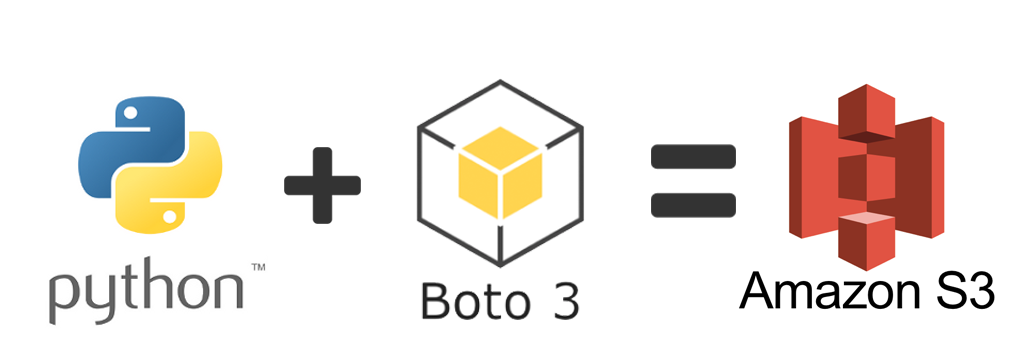
S3 storage를 위한 boto3 사용법 정리
2021, May 19
S3 storage를 python을 이용하여 사용하기 위해서는boto3를 사용하면 쉽게 사용할 수 있습니다. document는 아래 내용을 참조하시기 바랍니다.boto3document : https://boto3.amazonaws.com/v1/documentation/api/latest/index.html
- 현재 S3 storage에서 파일 및 폴더를 업/다운로드 하고 싶으시면 아래 깃의 코드를 사용하기를 추천 드립니다. 제가 작성하였고 저 또한 즐겨 사용하고 있습니다. 자세한 사용 방법등은 아래 링크에서 확인할 수 있으며 문의 사항 있으면 댓글 부탁 드립니다.
목차
-
S3 storage에서 폴더 다운 받기
-
S3 storage에 데이터 업로드
-
S3 storage에 폴더 업로드
-
S3 storage에 데이터가 있는 지 확인
-
multipart 업/다운로드를 이용한 동시성 작업 (concurrency)
-
S3 storage 파일 크기 확인
-
원하는 위치의 폴더 경로 읽기
-
S3 storage의 json 파일 읽기
S3 storage에서 폴더 다운 받기
import boto3
import os
# set aws credentials
s3r = boto3.resource(
's3',
aws_access_key_id='xxxxxxxxxxxxxxxxx',
aws_secret_access_key='xxxxxxxxxxxxxxxxxxxxxxxxxxxxxxxxxxxxxxxxx'
)
bucket = s3r.Bucket('bucket_name')
# downloading folder
prefix = 'dirname'
for object in bucket.objects.filter(Prefix = 'dirname'):
if object.key == prefix:
os.makedirs(os.path.dirname(object.key), exist_ok=True)
continue;
bucket.download_file(object.key, object.key)
S3 storage에 데이터 업로드
import boto3
s3 = boto3.resource('s3')
s3.meta.client.upload_file('/tmp/hello.txt', 'mybucket', 'hello.txt')
S3 storage에 폴더 업로드
def uploadDirectory(path,bucketname):
for root,dirs,files in os.walk(path):
for file in files:
s3C.upload_file(os.path.join(root,file),bucketname,file)
S3 storage에 데이터가 있는 지 확인
- 아래 코드를 이용하여 s3 storage에 파일 존재 유무를 확인하는 방법이 가장 간단한 방법 중 하나입니다.
path에 해당하는 부분에 경로 이름 또는 파일 이름을 입력하였을 경우에 일치하면 True를 반환합니다.
def prefix_exits(bucket, path):
s3_client = boto3.client('s3')
res = s3_client.list_objects_v2(Bucket=bucket, Prefix=path, MaxKeys=1)
return 'Contents' in res
multipart 업/다운로드를 이용한 동시성 작업 (concurrency)
import boto3
from boto3.s3.transfer import TransferConfig
# Set the desired multipart threshold value (5GB) with 5 max concurrency
GB = 1024 ** 3
config = TransferConfig(multipart_threshold=5*GB, max_concurrency=5)
# Perform the transfer
s3 = boto3.client('s3')
s3.upload_file('FILE_NAME', 'BUCKET_NAME', 'OBJECT_NAME', Config=config)
S3 storage 파일 크기 확인
import boto3
# Create an S3 client
s3_client = boto3.client(
's3',
# + options of access_key, secret_key, ...
)
# Specify your bucket name
bucket_name = 'your-bucket-name'
# Specify the object path
object_path = 'path/to/your/object'
# Get object metadata
response = s3_client.head_object(Bucket=bucket_name, Key=object_path)
# Extract the file size
file_size = response['ContentLength']
print(f"The file size is {file_size} bytes.")
원하는 위치의 폴더 경로 읽기
import boto3
# Initialize S3 client
s3_client = boto3.client(
's3',
# + options of access_key, secret_key, ...
)
# Specify the S3 bucket and the "directory" path (prefix)
bucket_name = 'your-bucket-name'
prefixes = [
'path/to/your/directory1/', # Make sure to include trailing slash
'path/to/your/directory2/', # Make sure to include trailing slash
...
]
# Initialize paginator
paginator = s3_client.get_paginator('list_objects_v2')
# Create pagination object
page_iterator = paginator.paginate(Bucket=bucket_name, Prefix=prefix)
# Iterate through pages and list all objects
all_objects = []
for prefix in prefixes:
for page in page_iterator:
if 'Contents' in page:
all_objects.extend([obj['Key'] for obj in page['Contents'] if obj['Key'] != prefix])
# Print all objects
print(f"Contents of {prefix} in {bucket_name}:")
for obj in all_objects:
print(obj)
S3 storage의 json 파일 읽기
import boto3
import json
# Initialize S3 client
s3_client = boto3.client(
's3',
# + options of access_key, secret_key, ...
)
# Specify the bucket and the JSON file path
bucket_name = 'your-bucket-name'
json_file_key = 'path/to/your/file.json'
# Get the JSON file object from S3
s3_object = s3_client.get_object(Bucket=bucket_name, Key=json_file_key)
# Read the contents of the JSON file
json_content = s3_object['Body'].read().decode('utf-8')
# Load the JSON content into a Python dictionary
json_data = json.loads(json_content)
# Print or manipulate the JSON data
print(json_data)