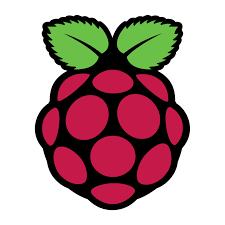
How to solve unable to login problem.
2018, Oct 23
The log-in problem we will handle maybe happens in NOOBS OS.
If you have a problem unable to login even though you enter correct ID/Password. Maybe you are in infinite loops of log in.
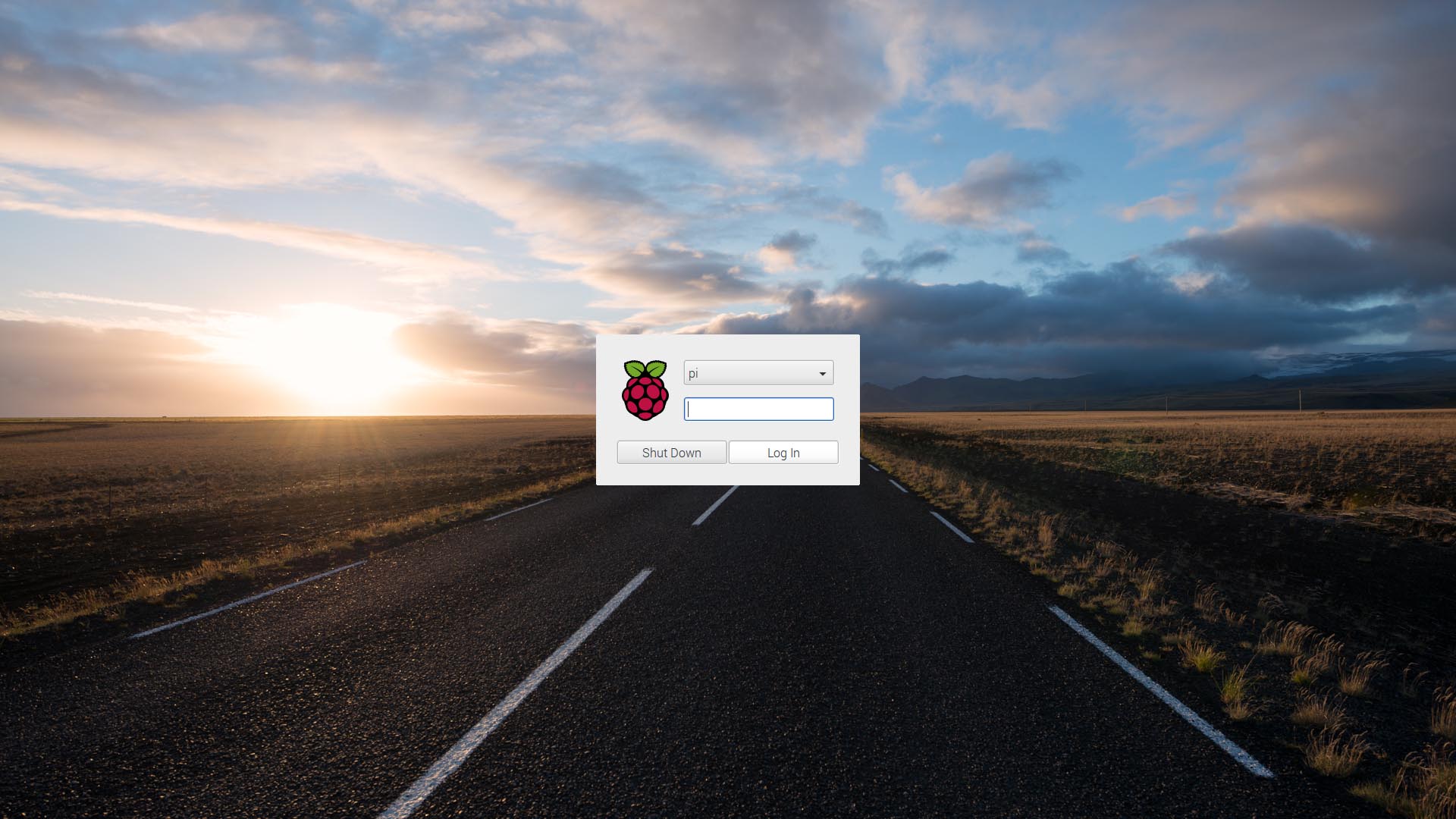
In this case, follow below procedure.
-
Boot your Rsapberry Pi.
-
If you are now in the log-in form, enter Ctrl+Alt+F1(or F2).
-
Log-in with your accounts(normally, user : pi, password : raspberry)
-
You can access the Raspberry-pi then, open a terminal.
-
Type
cd ~ -
Type
la -AYou will now see which files are in your home directory. Look if you see a file called .Xauthority. -
Type
mv .Xauthority .Xauthority.backup -
Type
sudo chmod 777 /home/pi -
Type
sudo reboot
That’s it! You solve the problem.