
Raspberry pi with cantools
If you are interested in vehicle and want to get and send CAN, you need to some H/W for accessing a car.
There are a few H/W for handling CAN message such as Vector, But it’s too much expensive to handle individually.
Indeed, If you want to make another application with this message, you need to handle it with program.
We will talk about how to handle the CAN with relatively low price H/W and S/W tools.
H/W : Raspberry Pi
You need H/W Raspberry pi and PICAN2 Board.
- Raspberry pi

- PICAN2 (Image is only 1-channel board. If necessary, you can buy multi-channel board)
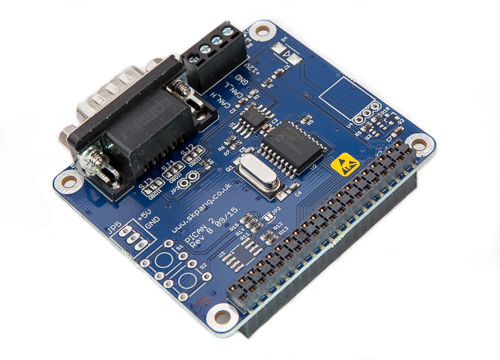
Assemble Raspberry pi with PICAN2 like example below.
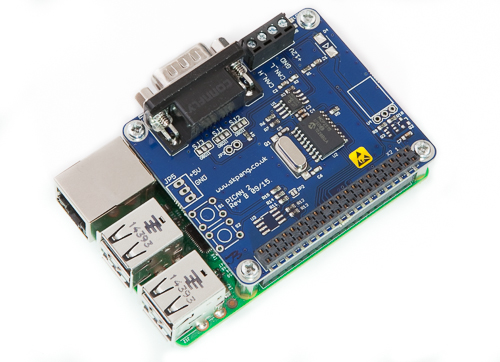
If you are familiar with Raspberry-pi then, you easily set it up.
O/S setting: Linux(NOOBS or Raspbian)
We will skip the way to install OS in Raspberry. It’s simple and search in Google. After preparation of initial setting, turn on a terminal.
- First, update the raspberry
sudo apt-get update
sudo apt-get upgrade
sudo reboot
- Next, add the overlays by typing or using cmd line(ONLY for NOOBS O/S user).
sudo nano /boot/config.txt
if you are not able to access /boot/config.txt for authorization, type below.
sudo chmod 777 /home/pi
add the overlays in /boot/config.txt.
dtparam=spi=on
dtoverlay=mcp2515-can0,oscillator=16000000,interrupt=25
dtoverlay=spi-bcm2835-overlay
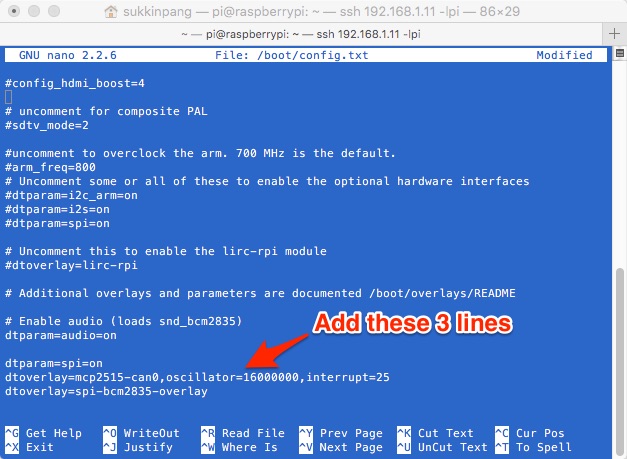
- Reboot pi :
sudo reboot
- You can now bring the CAN interface up:
sudo /sbin/ip link set can0 up type can bitrate 500000
Above, can0 is correspond to channel and 500000 to bitrate(can-speed, e.g. 500kbps).
That’s it. Until now, we end up basic setting. If you reboot your raspberry, Re-type the command in order to set the communication environment.
sudo /sbin/ip link set can0 up type can bitrate 500000
Python settings
We will use Python3. In terminal, we are going to install package can-tools. Type below.
sudo apt-get install python3-pip
- Install
pip install cantools
How to read CAN-DB file
TBD.
How to transmit CAN message
TBD.
How to receive CAN message
TBD.
Useful code
TBD.
Reference
https://cantools.readthedocs.io/en/latest/#cantools
https://pypi.org/project/cantools/
http://skpang.co.uk/catalog/pican2-canbus-board-for-raspberry-pi-2-p-1475.html