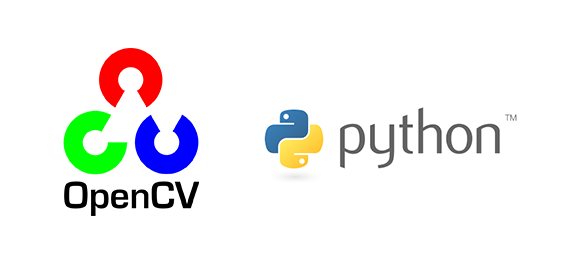
이미지에서 마우스 클릭하여 다각형 추출 및 마스크 생성
2020, Feb 14
- 아래 코드에서는 마우스를 클릭하여 찍은 점을 이용하여 다각형을 만들고 그 결과를 저장합니다.
- 마우스 왼쪽 클릭을 하면 클릭한 지점의 점이 선택되고 오른쪽 클릭을 하면 클릭한 지점과 가장 가까운 모서리의 점이 선택됩니다.
- 스페이스바를 누르면 선택된 점들을 이용하여 다각형을 만든 결과가 저장되며 저장되는 양식은 총 3가지 입니다.
- ①
blended_image.png: 다각형이 만들어진 결과가 저장되며 다각형은 빨간색으로 표시됩니다. - ②
mask.png: 전체 영역에서 다각형 영역만 0으로 저장되며 나머지 영역은 1로 저장됩니다. 마스킹을 하기 위한 목적으로 만들어 졌습니다. - ③
mask.npy: numpy 배열을 그대로 저장하였습니다. shape은 (height, width, 1)의 크기입니다.
- 마스크는 실제 이미지와 곱하여 사용할 수 있습니다. 예를 들어 image : (height, width, 3) 이 있다고 하면 (image * mask) 를 통하여
mask == 0인 부분을 제외해서 사용할 수 있습니다. 이런 목적으로 만들기 때문에 3차원인 (height, width, 1)로 만듭니다. - 만약
mask.png를 읽어서 동일한 목적으로 사용하려면 다음과 같이 사용할 수 있습니다.img = cv2.imread("mask.png", cv2.IMREAD_UNCHANGED)img = np.expand_dims(img, -1)
- 아래는 클릭을 통하여 다각형을 얻은 예시 입니다.
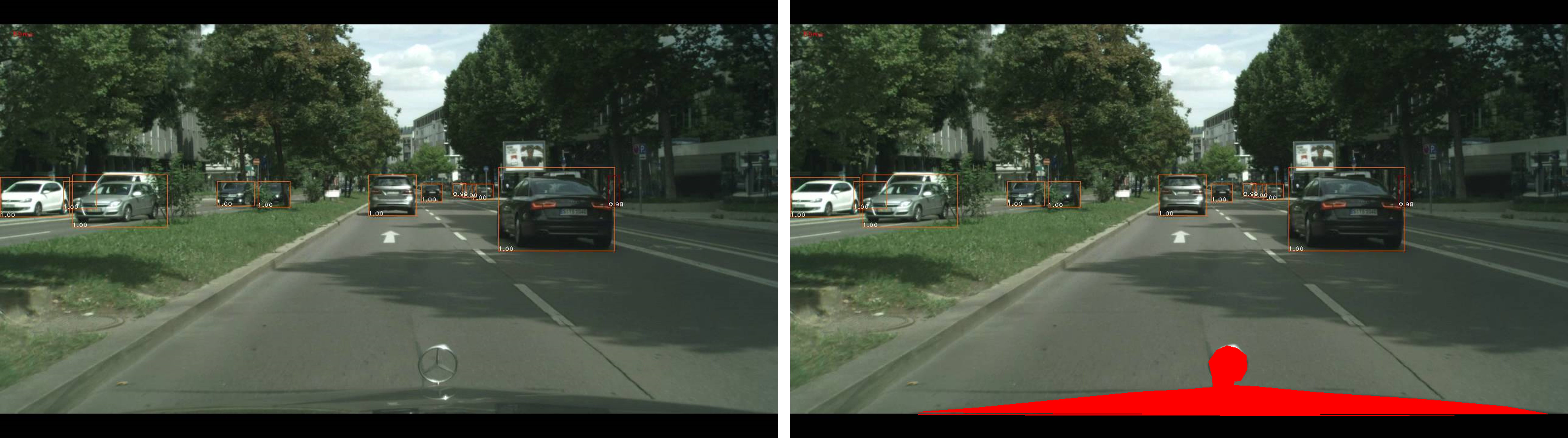
import os
import cv2
import argparse
import numpy as np
clicked_points = []
clone = None
def MouseClick(event, x, y, flags, param):
# 왼쪽 마우스가 클릭되면 (x, y) 좌표를 저장한다.
if event == cv2.EVENT_LBUTTONDOWN:
clicked_points.append([x, y])
# 원본 파일을 가져 와서 clicked_points에 있는 점들을 그린다.
image = clone.copy()
for point in clicked_points:
cv2.circle(image, (point[0], point[1]), 5, (0, 0, 255), thickness = -1)
cv2.imshow("image", image)
if event ==cv2.EVENT_RBUTTONDOWN:
image = clone.copy()
height, width = image.shape[0], image.shape[1]
# 좌상단
if x < width //2 and y < height//2:
clicked_points.append([0, 0])
# 우상단
if x > width //2 and y < height//2:
clicked_points.append([width-1, 0])
# 좌하단
if x < width //2 and y > height//2:
clicked_points.append([0, height-1])
# 우하단
if x > width //2 and y > height//2:
clicked_points.append([width-1, height-1])
# 원본 파일을 가져 와서 clicked_points에 있는 점들을 그린다.
image = clone.copy()
for point in clicked_points:
cv2.circle(image, (point[0], point[1]), 5, (0, 0, 255), thickness = -1)
cv2.imshow("image", image)
def GetArgument():
ap = argparse.ArgumentParser()
ap.add_argument("--path", required=True, help="Enter the image files path")
args = vars(ap.parse_args())
path = args['path']
return path
def main():
global clone, clicked_points
print("- Clicking the left mouse button selects a pixel.")
print("- Right-click selects the nearest image edge vertex.")
print("- Pressing the spacebar saves the result of the points clicked.")
print("- Press b to return to the previous step.")
print("- Press r to reset.")
print("- Press q to quit.")
path = GetArgument()
# 새 윈도우 창을 만들고 그 윈도우 창에 click_and_crop 함수를 세팅해 줍니다.
cv2.namedWindow("image")
cv2.setMouseCallback("image", MouseClick)
image = cv2.imread(path)
clone = image.copy()
flag = False
while True:
cv2.imshow("image", image)
key = cv2.waitKey(0)
if key == 32: # spacebar
# save mask
mask = np.ones((image.shape[0], image.shape[1], 1))
cv2.fillPoly(mask, pts=[np.array(clicked_points)], color=[0])
cv2.imwrite("mask.png", mask)
'''
To read "mask.png" and use:
img = cv2.imread("mask.png", cv2.IMREAD_UNCHANGED)
img = np.expand_dims(img, -1)
'''
# save npy file
np.save("mask.npy", mask)
# save blended image
cv2.fillPoly(image, pts=[np.array(clicked_points)], color=(0, 0, 255))
cv2.imwrite("blended_image.png", image)
if key == ord('b'):
if len(clicked_points) > 0:
clicked_points.pop()
image = clone.copy()
for point in clicked_points:
cv2.circle(image, (point[0], point[1]), 5, (0, 0, 255), thickness = -1)
cv2.imshow("image", image)
if key == ord('r'):
clicked_points = []
image = clone.copy()
cv2.imshow("image", image)
if key == ord('q'):
# 프로그램 종료
flag = True
break
# 모든 window를 종료합니다.
cv2.destroyAllWindows()
if __name__ == "__main__":
main()```