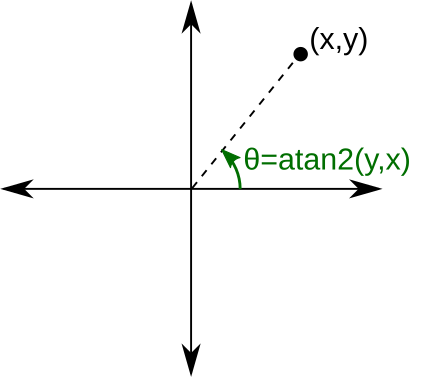
atan과 atan2 비교
2021, Mar 01
- 이번글에서는 간단하게
atan과atan2함수의 차이점에 대하여 확인해 보고atan을 이용하여 어떻게atan2를 만드는 지 알아보도록 하겠습니다.
atan과atan2모두inverse tangent를 구하는 데 사용하는 함수이지만 사용하는 데 큰 차이점이 있습니다.
-
atan
atan은 하나의 입력을 받아서arctangent값을 출력합니다. 입력값은tangent의 각도를 의미하며 범위는 \((-\pi/2 , \pi/2)\) 의 범위를 가집니다. 따라서atan함수는 4사분면 전체를 모두 다루지 못하고 1사분면과 4사분면을 다룰 수 있습니다.
- \[\theta = \arctan (x), \ \text{where } -\frac{\pi}{2} \lt \theta \lt \frac{\pi}{2}\]
-
atan2
- 반면
atan2함수는 \(y, x\) 2가지 값을 전달 받으며 일반적으로 순서 또한 \(y, x\) 순서로 받습니다. 이 값은 1사분면에서atan의 입력값과 비교하면 \(y/x\) 에 해당합니다. atan2에서 값을 2개로 구분하여 받는 이유는 부호를 고려하기 위해서 입니다. 부호를 고려한다면 4사분면 전체를 고려하여arctangent를 사용할 수 있기 때문입니다. 따라서 출력의 범위는 \((-\pi, \pi]\) 가 됩니다.
- \[\theta = \arctan2(y, x), \ \text{where } -\pi \lt \theta \le \pi\]
-
atan을 이용한 atan2 구현
import numpy as np
def custom_arctan2(y, x):
if x > 0:
return np.arctan(y / x)
elif x < 0 and y >= 0:
return np.arctan(y / x) + np.pi
elif x < 0 and y < 0:
return np.arctan(y / x) - np.pi
elif x == 0 and y > 0:
return np.pi / 2
elif x == 0 and y < 0:
return -np.pi / 2
else: # x == 0 and y == 0
# The point is at the origin, so the angle is undefined.
# You could return NaN or some specific value here.
return np.nan
# Example usage
y = 1
x = -1
angle = custom_arctan2(y, x)
print("Angle in radians:", angle)
- 아래와 같이 테스트 해 보았습니다.
import numpy as np
def custom_arctan2(y, x):
if x > 0:
return np.arctan(y / x)
elif x < 0 and y >= 0:
return np.arctan(y / x) + np.pi
elif x < 0 and y < 0:
return np.arctan(y / x) - np.pi
elif x == 0 and y > 0:
return np.pi / 2
elif x == 0 and y < 0:
return -np.pi / 2
else: # x == 0 and y == 0
return np.nan
# Generating 10 random test cases
test_cases = np.random.randn(10, 2)
# Testing custom_arctan2 function and comparing with numpy's arctan2 function
results = []
for x, y in test_cases:
custom_result = custom_arctan2(y, x)
np_result = np.arctan2(y, x)
results.append((x, y, custom_result, np_result))
- 위 코드를 통하여
custom_arctan2와np.arctan2가 동일한 값을 얻을 수 있음을 확인하였습니다.